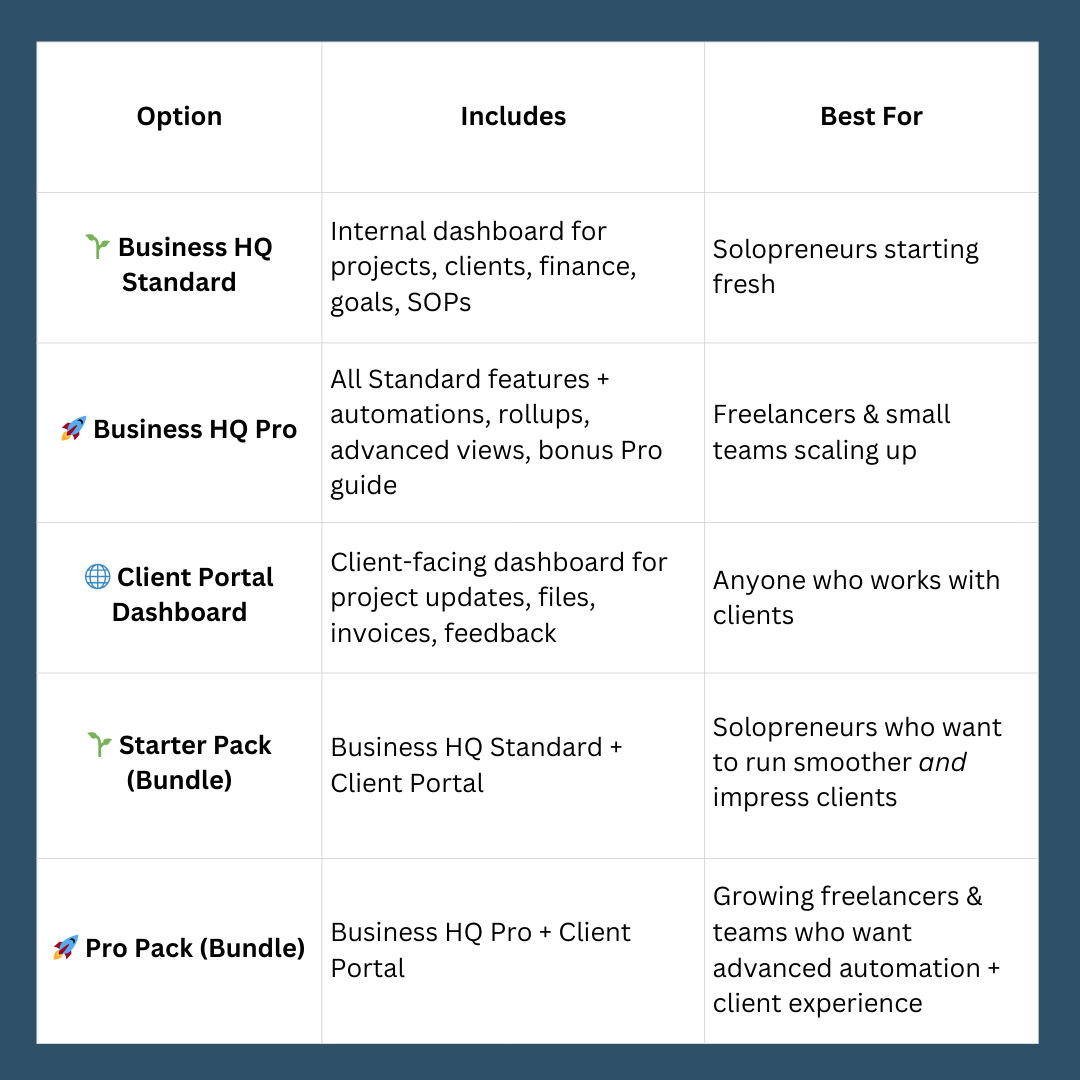Why Client Portal?
Managing client projects shouldn’t mean endless email threads, lost files, and confusion. With the Client Portal Dashboard, you’ll have a clean, professional space to share updates, files, and invoices — all in one link.
Features:
Project Overview – Deliverables + due dates in a simple board view
Shared Files & Links – Central hub for assets, drafts, and resources
Invoices & Payments – Track payments with totals auto-calculated
Feedback & Approvals – Organized review + approval workflow
FAQ / Helpful Info – Answer common client questions in one spot
Professional Branding – Add client logos/colors to personalize their portal
Safe Sharing – Share as view-only or comment-only to keep control
What’s Inside:
Client Portal Notion template (duplicate for each client)
Setup Guide (PDF) with step-by-step instructions + screenshots
✨ Bonus: 5 Ways to Impress Clients with Your Portal
Who It’s For:
Freelancers, coaches, and service providers who want to look polished, stay organized, and wow their clients.
Delivery:
Instant Notion template link
Setup guide (PDF) included
Save more with the Business + Client Bundle — get Business HQ + Client Portal together for a complete backend + client-facing system.
Why Client Portal?
Managing client projects shouldn’t mean endless email threads, lost files, and confusion. With the Client Portal Dashboard, you’ll have a clean, professional space to share updates, files, and invoices — all in one link.
Features:
Project Overview – Deliverables + due dates in a simple board view
Shared Files & Links – Central hub for assets, drafts, and resources
Invoices & Payments – Track payments with totals auto-calculated
Feedback & Approvals – Organized review + approval workflow
FAQ / Helpful Info – Answer common client questions in one spot
Professional Branding – Add client logos/colors to personalize their portal
Safe Sharing – Share as view-only or comment-only to keep control
What’s Inside:
Client Portal Notion template (duplicate for each client)
Setup Guide (PDF) with step-by-step instructions + screenshots
✨ Bonus: 5 Ways to Impress Clients with Your Portal
Who It’s For:
Freelancers, coaches, and service providers who want to look polished, stay organized, and wow their clients.
Delivery:
Instant Notion template link
Setup guide (PDF) included
Save more with the Business + Client Bundle — get Business HQ + Client Portal together for a complete backend + client-facing system.